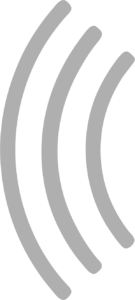Let it rain – dynamic weather in SmartRace
If you want to spice up races in SmartRace, you can activate dynamic weather changes in the “Weather” tab in the “New Race” dialog. If you open this tab, you see a lot of different settings. Before we dive into them, lets talk about how the dynamic weather system works in general.
How it works
Once you enable the dynamic weather system by changing the probability slider to any value other than 0%, the weather system is activated for this race. The race will start in dry conditions and every driver will start on slick tires. During the race, rain will start randomly, which will be announced beforehand by voice output and overlays. The course of a weather change takes place in several stages:
- The race starts in dry conditions.
- Announcement “rain will come soon” – there is no indication on when it will actually start raining to give a bit of room for gambling. You could already switch to wet tires now and see if it plays out.
- Announcement “it started raining” – this means that the speed of all cars will be changed according to the tires they are using (you can set the values as described below).
- Rain lasts for a random time – it could be some minutes or even until the end of the race. There can even be multiple short periods of rain (going back and forth between wet and dry conditions) throughout the race.
- Announcement “rain is about to stop” – you could now gamble again: Do you already switch back to slick tires if you need to go to the pits anyways or do you wait until the track is actually dry again?
- Announcement “track is dry again” – the speed of the cars is again changed according to the tires.
This process can randomly repeat throughout the race.
During a race with the dynamic weather system activated, you can always switch tires if you go to the pits, regardless of whether its raining or not. This means that if you go to the pits with slick tires the tires will always be changed to wet tires (and vice versa) if you stay long enough in the pits.
Weather Settings
You can adapt the weather settings to your needs in the “Weather” tab in the “New Race” dialog. All settings should either be self explanatory or have a short explanation added to them in the screen. Still, here are some hints to help you better understand how some settings work:
- Probability – this defines how likely it is for rain to happen during the race. If you want to be sure there is any rain at all, you need to set this to 100%. While settings it to 0% will disable the dynamic weather entirely, any other value between 0% and 100% increases the likeliness but doesn’t guarantee that there will be rain.
- Tire change – you can select when the tire change should start. If you want to make sure that your tires don’t get changed by accident during refueling, you should set this to “After the tank has been refueled to 100%…”. This makes sure that you can refuel the car and the countdown (set by the setting above this setting) will only start afterwards.
- The speed values – it is very important to understand that these are no absolute values but relative to the speed which has been set for each car in the tuning section or car database in SmartRace. Please see the detailed explanation below.
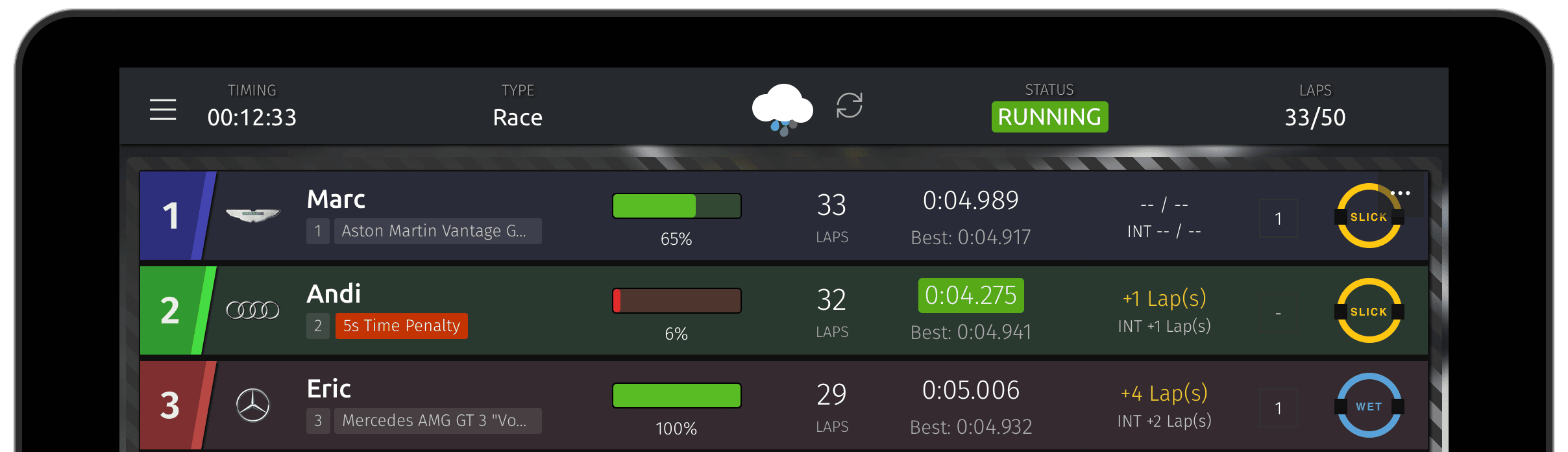
How the speed values work
You can set different speed values for the dynamic weather system, for example the speed for cars with slick tires in wet track conditions. It is important to understand how this setting is applied to the car during the race. First of all, settings this value for example to 50% does not mean 50% of 100% absolute speed. It instead means that it will be 50% of whatever speed has been set for this car in the tuning section or car database.
Example: If you tuned this a certain car to 75% speed in the tuning section, 50% speed on wet conditions and slick tires will be 50% of 75%. The only exception is when a car doesn’t have any speed value set. In that case a “base speed” of 100% is assumed, which means you indeed end up having 50% absolute speed in the mentioned conditions.
The same logic is applied to the brakes settings.