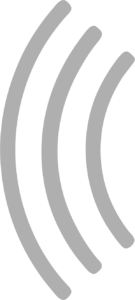“Unassigned” shows up as driver and car although I made assignments
If you see the placeholder “unassigned” on the race screen although you seem to have made correct assignments, you should check whether you have made the assignments for the correct controller number. You can see the controller number in the screen if you cross the finish line with the car which is controlled by this certain controller. As soon as you cross the line, the car will be shown on the race screen. The controller number will be shown right next to the car name. Pick this number and make sure you have a driver and a car assigned to it on the assignment screen.
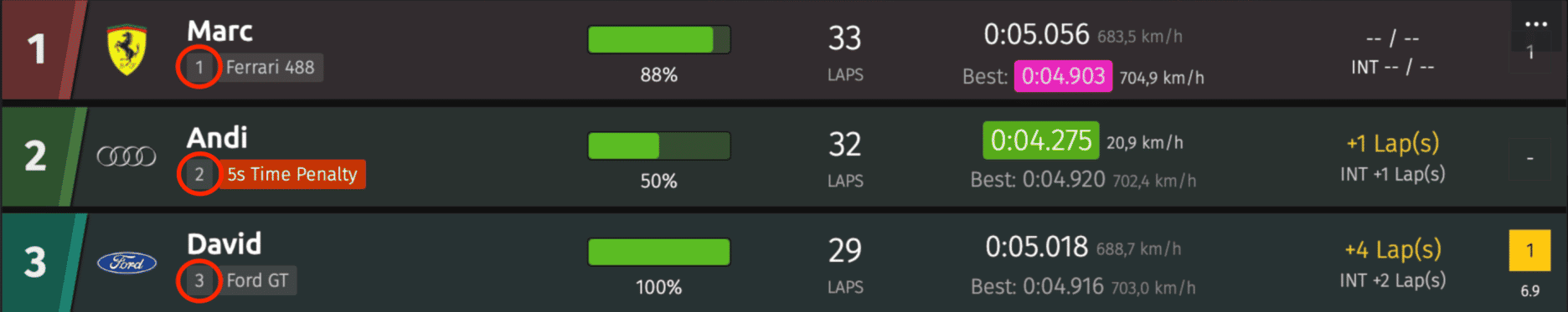
Please note that the controller number does not show up if you have “TV” selected as the race screen style in Settings > Race Screen.