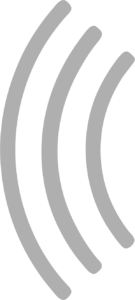I cannot connect to my SCX Advance track
When you power up your track and start SmartRace, the app should automatically connect to your track. If that doesn’t work, please check the following things:
- Do you try to connect to an SCX Advance 2.0 track which does have the SCX Bluetooth Track Piece integrated? SmartRace for SCX Advance will not work with any other track. If you try to connect to a Carrera Digital track, please use SmartRace for Carrera Digital. If you try to connect to a Carrera Go!!! Plus track, please use SmartRace for Carrera Go Plus.
- Does your smartphone or tablet support at least bluetooth 4.0?
- Is bluetooth enabled on your device and is your device visible for other devices?
- On Android: does SmartRace have permissions to use bluetooth? (Settings > Apps > Permissions)
Also, make sure to check these two very important things:
The bluetooth connection between your device and the track must not be established manually! It will be established automatically once the app is started and the track is powered on. If you have ever tried to establish the connection manually before, please remove the device “SCX” from the list of known devices in the operating system of your device. Afterwards, please restart both the track and SmartRace.
Android 6 to Android 11 need the location services (GPS) to be enabled and SmartRace must have permissions to use them. Here is why.